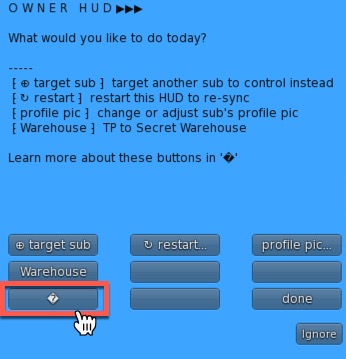This is an old revision of the document!
Owner HUD: Getting Started
Getting Started
Congratulations on your new LULU Owner HUD, the perfect companion for your sub's (or your) LULU Signature Collar, Cuffs and Gag.
With each Owner HUD, you can control only one sub (or yourself) - though you can re-target subs any time.
Several Owner HUDs can be worn to target different subs at the same time.
Cheat Seat
Lulu believes in fostering Owner-sub relationships in subtle ways. Being present with the sub when playing with her (or him) is an intimate part of the bondage experience. As such, the Owner HUD is not a remote-control device - the sub needs to be nearby to be controlled. Enjoy!
Owner HUD: Help ← Knowledge Base Getting Started Congratulations on your new LULU Owner HUD, the perfect companion for your sub's (or your) LULU Signature Collar, Cuffs and Gag.
With each Owner HUD, you can control only one sub (or yourself) - though you can re-target subs any time.
Several Owner HUDs can be worn to target different subs at the same time.
Cheat Sheet Buttons Click Click & Hold Image: https://gear2.lululudovico.com/assets/bn-sub.png Calls up sub's HUD Menu if nearby. If not, tells you sub's status. Expands or shrinks your HUD. Image: https://gear2.lululudovico.com/assets/bn-collar.png Air-rezzes Collar, Cuffs, Gag. If worn, shows Collar/Cuffs/Gag Menu .
Shows correct Gear type worn (e.g. leather) Air-rezzes default Collar, Cuffs or Gag (usually last worn type) without showing option page. If worn, detaches them.
shows Lock/Unlock Menu Lock or Unlock immediately, without menu.
calls up Pet-Crawl menu Starts or Stops Pet-Crawl without menu.
for Collar
calls up Pet-Tag Calls up Pet-Tag
calls up sub's Deed Calls up sub's Deed
Air-rezzes wrist Cuffs. If worn, shows Wrist/Arm Menu. Air-rezzes default wrist Cuffs. If worn, detaches them.
Air-rezzes ankle Cuffs. If worn, shows Legs Menu. Air-rezzes default ankle Cuffs. If worn, detaches them.
Air-rezzes arm Cuffs. If worn, shows Wrist/Arm Menu. Air-rezzes default arm Cuffs. If worn, detaches them.
Air-rezzes thigh Cuffs. If worn, shows Wrist/Arm Menu. Air-rezzes default thigh Cuffs. If worn, detaches them.
Tighten or loosen Gag Tighten or loosen Gag
for Gag show Training menu Start or stop training
show Leaderboard show Leaderboard
calls up sub's uHUD Menu calls up sub's uHUD Menu Image: https://gear2.lululudovico.com/assets/bn-cogwheel.png HUD Settings targets a new sub to control
Lulu believes in fostering Owner-sub relationships in subtle ways. Being present with the sub when playing with her (or him) is an intimate part of the bondage experience. As such, the Owner HUD is not a remote-control device - the sub needs to be nearby to be controlled. Enjoy!