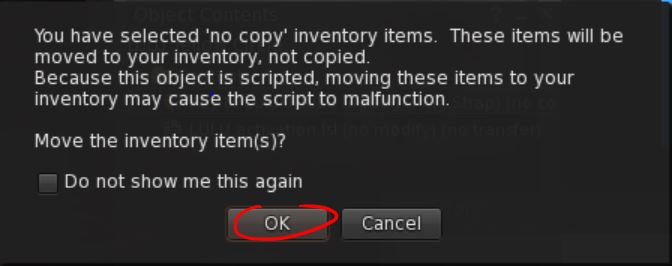Table of Contents
How can I recover items dropped into the LULU Yellow Circle?
What happened
There is a rare Viewer bug (has happened with Firestorm) where an avie drops an item into the Yellow Circle, but the Viewer somehow interprets the action as dropping everything from the inventory folder.
To be sure, this is not a script bug as there is no way a script can tell SL to take anything out of your inventory - only your viewer can tell SL to do that.
How can I recover my items?
The moment the Yellow Circle detects that this has happened, activation will stop. All duplicate items (i.e. copiable by you) will be automatically deleted as the original are still in your inventory. What remains are no-copy items.
You can recover your no-copy items by doing the following:
1. Take the Yellow Circle into inventory and TP to a fast and empty private sim.
A fast sim will help recovery. Avoid Homesteads and mainlands as they are slower sims and recovery will take a lot longer or might even fail.
2. Rez the Yellow Circle and sit on it.
Sitting on the Yellow Circle will prevent the land from auto-returning your Yellow Circle after the timeout (usually 5 mins to 15 mins). If you are the land owner or have group rights that are not subject to the auto-return, you can skip this step.
3. Right-click the Yellow Circle and click Edit. Then click the 'Content' tab.
You will see the words 'Loading contents…' at the bottom.
4. Wait (a long time) till the contents appear.
Depending on the number of items in the Yellow Circle, the sim's speed and lag, and SL asset server loads, this can take a long time. For example, 5000 items could take 15 mins or way more.
5. Select all your items and drag them back into your inventory.
You will get a warning:
Just click 'OK'.
You may have to repeat the drag and drop a few times as SL might throttle the number of items that can be transferred in one go.
If you need to pause, just unsit, and take the Yellow Circle back to inventory, and rez it again (step 2) when you're ready to proceed.
After you have retrieved everything, you can safely delete the Yellow Circle.
You will need to restart activation by clicking any part of your HUD. However, your Avie or viewer might be still be bugged.
So it's strongly suggested that you update your viewer (or re-install it), or simply use another viewer to do the activation for now.Italic Text